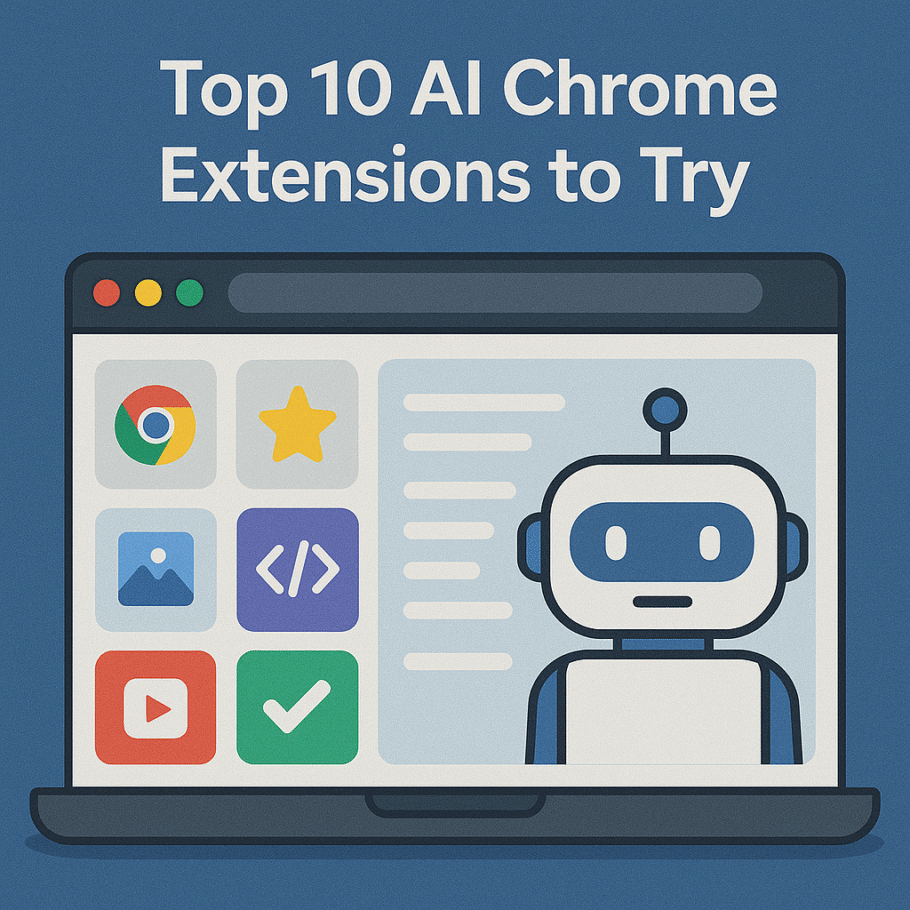Contents
Top 10 AI Chrome Extensions to Try
AI is no longer limited to large applications or complex systems. Now, powerful AI tools are available right in your browser. If you’re using Chrome, you can enhance your everyday tasks using AI-powered Chrome extensions. In this blog, we’ll explore the top 10 AI Chrome extensions that can transform your browsing experience.
1. ChatGPT for Google
This extension brings ChatGPT responses alongside your Google Search results. Get instant answers, summaries, and content ideas directly from the search page.
2. Grammarly
Powered by AI, Grammarly not only corrects grammar but also suggests improvements in tone, clarity, and engagement, making your writing more professional.
3. Jasper Everywhere
If you’re a content creator, Jasper’s extension helps you write faster, generate captions, product descriptions, or emails using smart AI templates.
4. Compose AI
This tool helps automate your writing with autocomplete features and AI-generated sentences for emails, social media, and blogs.
5. YouTube Summary with ChatGPT
Quickly summarize YouTube videos using ChatGPT. Great for fast learning and reviewing content without watching entire videos.
6. Wordtune
Enhance your writing style with Wordtune. It rephrases your sentences and improves clarity and fluency using natural language AI.
7. Perplexity AI
Perplexity is a smart AI search assistant that offers detailed answers and references across the web. Great alternative to traditional search engines.
8. Otter.ai for Chrome
Otter.ai helps record and transcribe meetings and videos in real-time. Perfect for remote teams, students, or researchers.
9. Rewind AI
This extension records your browser activity (locally) and allows you to search everything you’ve seen, read, or typed—powered by AI memory indexing.
10. Fireflies.ai
Fireflies joins your Zoom/Meet calls to take notes, summarize discussions, and help automate meeting minutes using AI transcription.
Why Use AI Chrome Extensions?
- Boost productivity by automating repetitive tasks
- Improve writing, research, and creativity
- Simplify your workflow without switching apps
- Enhance communication and note-taking with AI
Final Thoughts
These AI Chrome extensions are transforming how we work, learn, and create online. Whether you’re a student, professional, or entrepreneur, integrating these tools can save time and improve results. Try a few today and unlock your browser’s full potential with the power of AI!