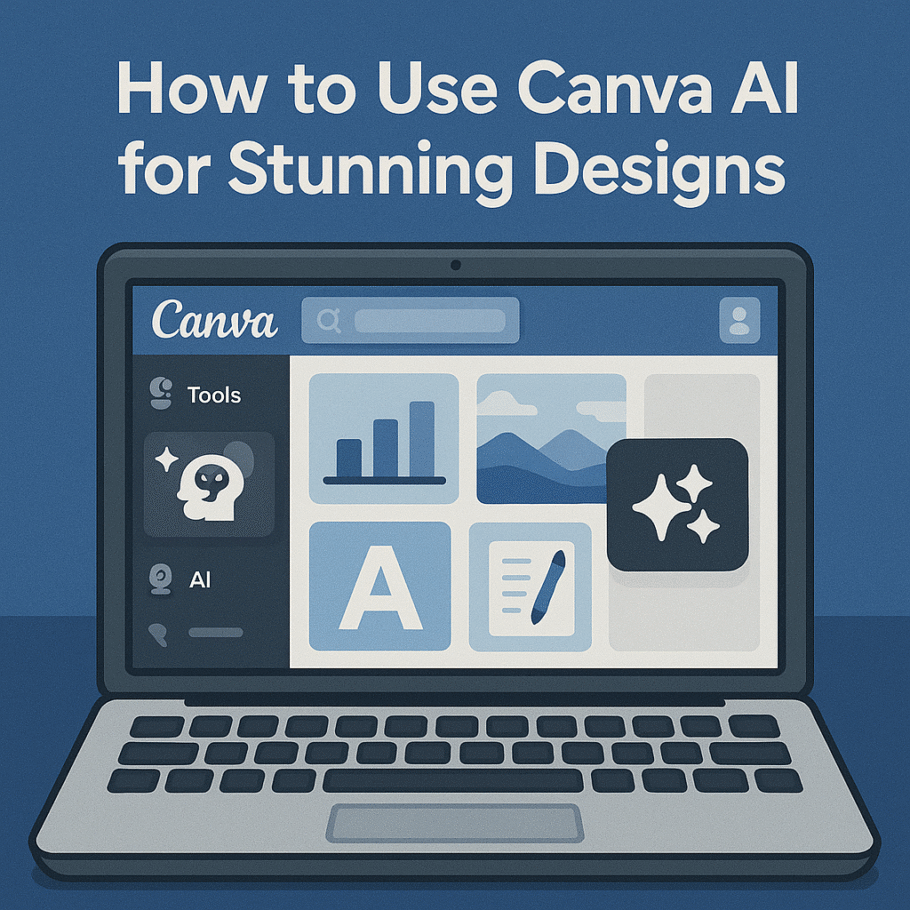Contents
How to Use Canva AI for Design
Canva has revolutionized graphic design for non-designers and pros alike. Now with AI integration, Canva makes it even easier to create stunning designs using smart tools like Magic Design and Magic Write. In this guide, you’ll learn how to use Canva AI features to speed up your workflow and boost creativity—without needing advanced skills.
1. What Is Canva AI?
Canva AI refers to the suite of artificial intelligence tools embedded within Canva’s design platform. These tools help automate design tasks, generate content, and offer intelligent suggestions—all in real time.
2. Key AI Features in Canva
- Magic Design: Upload an image or enter a theme, and Canva will automatically generate custom design templates tailored to your content.
- Magic Write: A text generation tool within Canva Docs to create captions, blog posts, product descriptions, and more.
- Background Remover: Instantly remove photo backgrounds with one click (available in Pro version).
- AI-Powered Translations: Translate your designs into multiple languages automatically.
3. How to Use Magic Design
- Open Canva and click on “Magic Design.”
- Upload your image or enter keywords (e.g., “summer sale,” “digital resume”).
- Canva will generate several design suggestions—choose one and start customizing!
4. How to Use Magic Write
- Go to Canva Docs or start a new presentation.
- Click “+” and select “Magic Write.”
- Enter a prompt (e.g., “Instagram caption for coffee brand”).
- AI will generate options—you can edit and insert directly into your design.
5. Benefits of Using Canva AI
- Save time creating polished designs.
- Generate ideas quickly when you feel stuck.
- Maintain brand consistency with smart suggestions.
- Improve productivity with fewer manual edits.
6. Who Can Use Canva AI?
Whether you’re a social media manager, small business owner, student, or content creator—Canva AI tools can help you create faster and more effectively. The free plan includes basic AI features, while the Pro plan unlocks advanced tools like the Background Remover and Brand Kit suggestions.
Final Thoughts
AI is no longer a buzzword—it’s a practical tool available in everyday apps like Canva. By using Canva AI for design, you can elevate your visuals, improve content creation, and save hours of work. Start experimenting with Canva’s AI tools today and watch your creativity come to life.