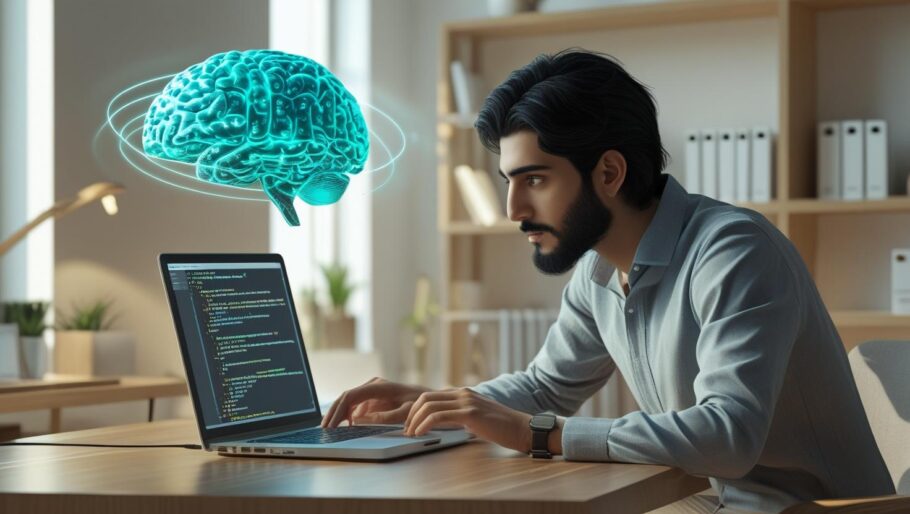Contents
How to Run a Local LLM on Your Laptop
Author: M Sharanya
Introduction
Running a Local LLM (Large Language Model) on your laptop is no longer just for developers or AI researchers. With open-source models like LLaMA, GPT4All, and Mistral, anyone can harness powerful AI tools—right from their desktop. In this guide, you’ll learn how to get started with running an LLM locally for privacy, performance, and offline capabilities.
Why Run an LLM Locally?
- Privacy: Your data stays on your device—no cloud needed.
- Offline Access: Use AI without an internet connection.
- Cost Savings: Avoid subscription or API usage fees.
- Customization: Fine-tune and control the behavior of the model.
System Requirements
Before running an LLM locally, make sure your laptop meets these basic requirements:
- At least 8–16 GB RAM (32 GB preferred for larger models)
- Modern CPU (Intel i7/Ryzen 7 or better)
- Optional: GPU support (NVIDIA with CUDA for faster inference)
- Operating System: Windows, macOS, or Linux
Best Open-Source Local LLMs
- GPT4All: Easy installer and GUI for local use
- LLaMA (Meta): Powerful transformer-based model
- Mistral: Lightweight and optimized for performance
- Vicuna: Great for conversational tasks
Step-by-Step Setup
- Choose a Model: Download from Hugging Face or GitHub repositories.
- Install Python (if required): Most tools require Python 3.8+.
- Use a Loader: Try
text-generation-webuiorGPT4Allfor a user-friendly interface. - Run Locally: Load the model, allocate memory, and start chatting or generating content.
Popular frameworks include LangChain, Ollama, and llama.cpp for advanced users.
Tips for Optimal Performance
- Use quantized models (GGUF/ggml format) to reduce memory usage
- Close background applications while running the model
- Try 4-bit or 8-bit models for faster responses
Common Use Cases
- Writing and editing content
- Summarizing documents
- Learning and tutoring
- Personal assistants (e.g., local chatbot)
Conclusion
Running a local LLM gives you full control over your AI experience. Whether you’re concerned about privacy or simply want a faster, offline tool, setting up a local model is easier than ever. With the right tools, even a laptop can become an AI powerhouse in 2025.