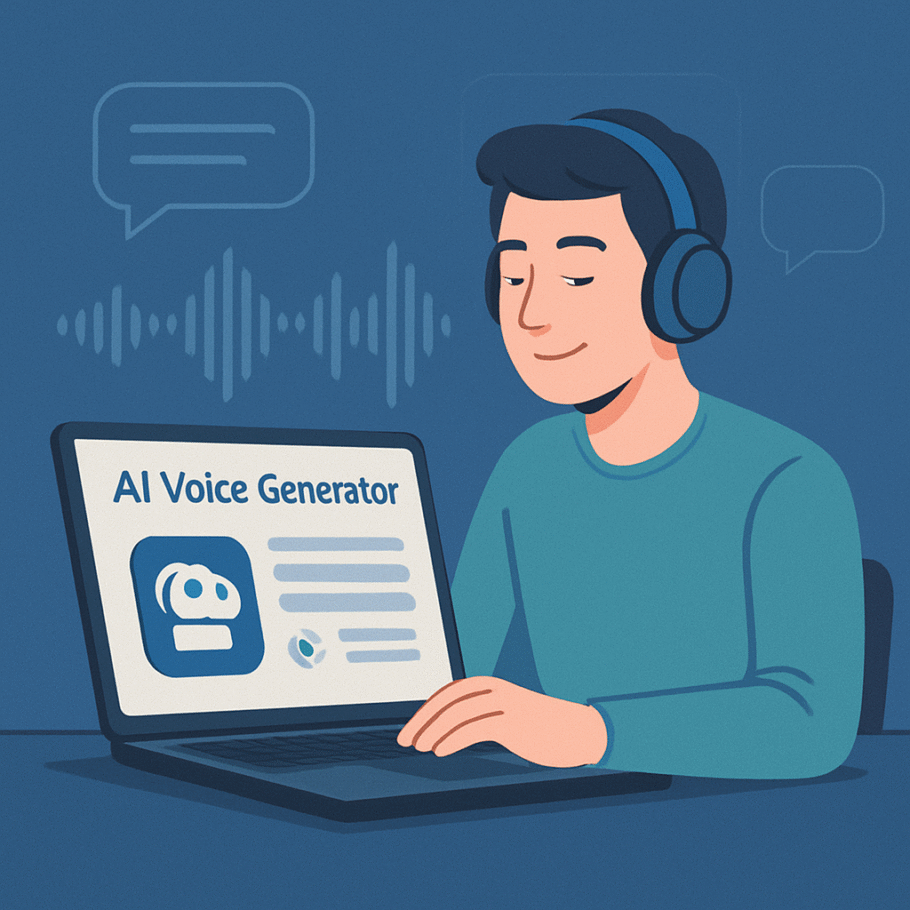Contents
How to Create Voiceovers with AI
Creating voiceovers used to require expensive studio equipment and professional voice talent. But today, thanks to advancements in AI, anyone can generate high-quality voiceovers in minutes using simple tools. Whether you’re a content creator, educator, marketer, or developer, AI voice technology can bring your content to life quickly and affordably.
What Is an AI Voiceover?
An AI voiceover is an audio narration generated using text-to-speech (TTS) technology powered by artificial intelligence. These tools analyze the text and convert it into natural-sounding speech using deep learning models trained on human voices.
Benefits of Using AI for Voiceovers
- Cost-effective: No need to hire a voice actor or rent studio time.
- Fast production: Generate voiceovers within minutes.
- Multilingual support: Many tools support various languages and accents.
- Customizable voices: Choose tone, gender, speed, and style.
- Scalability: Perfect for creating bulk content or revisions.
Top AI Voiceover Tools
- ElevenLabs: Known for ultra-realistic voices and emotion control features.
- Murf AI: Offers voice cloning, team collaboration, and background music options.
- Lovo AI: Great for marketing, e-learning, and audiobooks with hundreds of voices.
- Play.ht: Converts blog posts into audio using neural TTS models.
- Descript: Combine video editing and AI voiceovers in one platform.
How to Create an AI Voiceover (Step-by-Step)
- Choose your preferred AI voice tool (e.g., Murf, ElevenLabs).
- Create a script or copy the text you want to narrate.
- Select your desired voice, language, and style settings.
- Preview and adjust the pacing, tone, or pronunciation if needed.
- Download the final audio file and use it in your project.
Use Cases for AI Voiceovers
- YouTube and social media videos
- E-learning modules
- Corporate presentations
- Podcast narration
- Audiobooks and storytelling
- Marketing and promotional content
Tips for Better AI Voiceovers
- Write clear, natural-sounding scripts.
- Use punctuation to guide expression and pacing.
- Preview multiple voices to find the right match.
- Add background music for a professional touch.
- Keep the tone consistent with your brand voice.
Final Thoughts
AI voiceover tools are a game-changer for anyone producing content at scale. They’re easy to use, affordable, and getting better by the day. Whether you’re launching a podcast, creating a video, or simply adding narration to a slideshow, AI has your back.