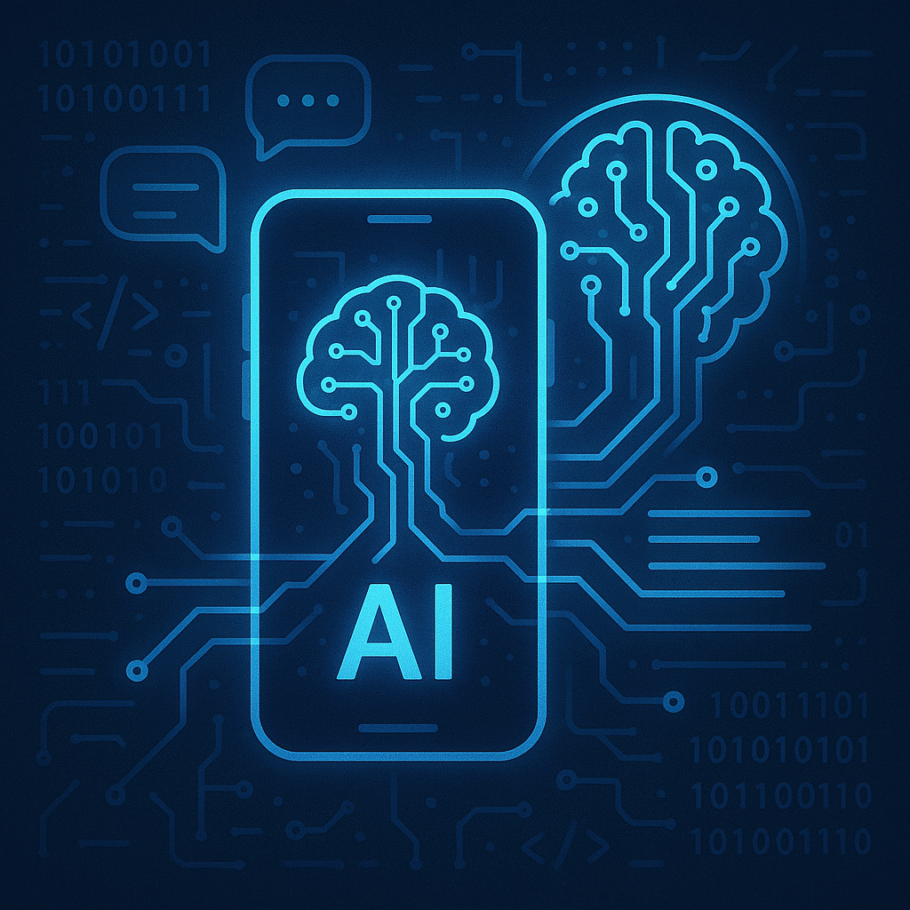Contents
- 1 How to Build a GPT-Based App
- 2 Introduction
- 3 What is GPT?
- 4 Why Build a GPT-Based App?
- 5 Step-by-Step Guide to Building a GPT-Based App
- 6 1. Choose the Right GPT Model
- 7 2. Get API Access
- 8 3. Plan Your App
- 9 4. Set Up the Development Environment
- 10 5. Connect to GPT via API
- 11 6. Build the Frontend
- 12 7. Test and Deploy
- 13 Tips for Success
- 14 Conclusion
How to Build a GPT-Based App
Author: M Sharanya
Introduction
Want to harness the power of GPT to build your own intelligent app? Whether it’s a chatbot, writing assistant, or productivity tool, building a GPT-based app is now easier than ever. In this guide, we’ll show you how to develop a GPT-powered application step by step.
What is GPT?
GPT (Generative Pre-trained Transformer) is a language model developed by OpenAI that can generate human-like text. It’s widely used in chatbots, content creation tools, code generation, and more.
Why Build a GPT-Based App?
- Automate customer support with intelligent conversations.
- Generate content like blogs, emails, or social media captions.
- Create tools for summarizing, translating, or analyzing data.
- Add smart features to existing software.
Step-by-Step Guide to Building a GPT-Based App
1. Choose the Right GPT Model
Start by choosing a GPT version (e.g., GPT-3.5, GPT-4) based on your use case and budget. GPT-4 offers advanced reasoning and is ideal for high-quality output.
2. Get API Access
Sign up at OpenAI’s platform to obtain your API key. This key allows you to connect your app to the GPT model.
3. Plan Your App
Decide what problem your app will solve. Is it a chatbot, a content generator, a coding assistant, or a custom tool?
4. Set Up the Development Environment
Use tools like Node.js, Python (Flask/FastAPI), or React for your frontend. Install necessary libraries like:
openai(Python SDK)axiosorfetch(JavaScript)
5. Connect to GPT via API
Call the GPT API using POST requests. Provide a prompt and handle the response in your app. Example (Python):
import openai
openai.api_key = "your-api-key"
response = openai.ChatCompletion.create(
model="gpt-4",
messages=[{"role": "user", "content": "Hello, GPT!"}]
)
print(response["choices"][0]["message"]["content"])
6. Build the Frontend
Create a user interface for your app where users can input text and view responses. Use HTML/CSS/JS or frameworks like React or Vue.
7. Test and Deploy
Run user tests to evaluate accuracy, tone, and behavior. Deploy on platforms like Vercel, Heroku, or your own server.
Tips for Success
- Use temperature and max tokens to control GPT’s behavior.
- Cache or pre-generate responses to improve speed.
- Set content filters and limitations for safe use.
- Continuously gather user feedback for refinement.
Conclusion
Building a GPT-based app opens the door to innovative AI applications in any industry. With just a few tools and an idea, you can create software that engages, automates, and delights. Start building today and tap into the power of generative AI.