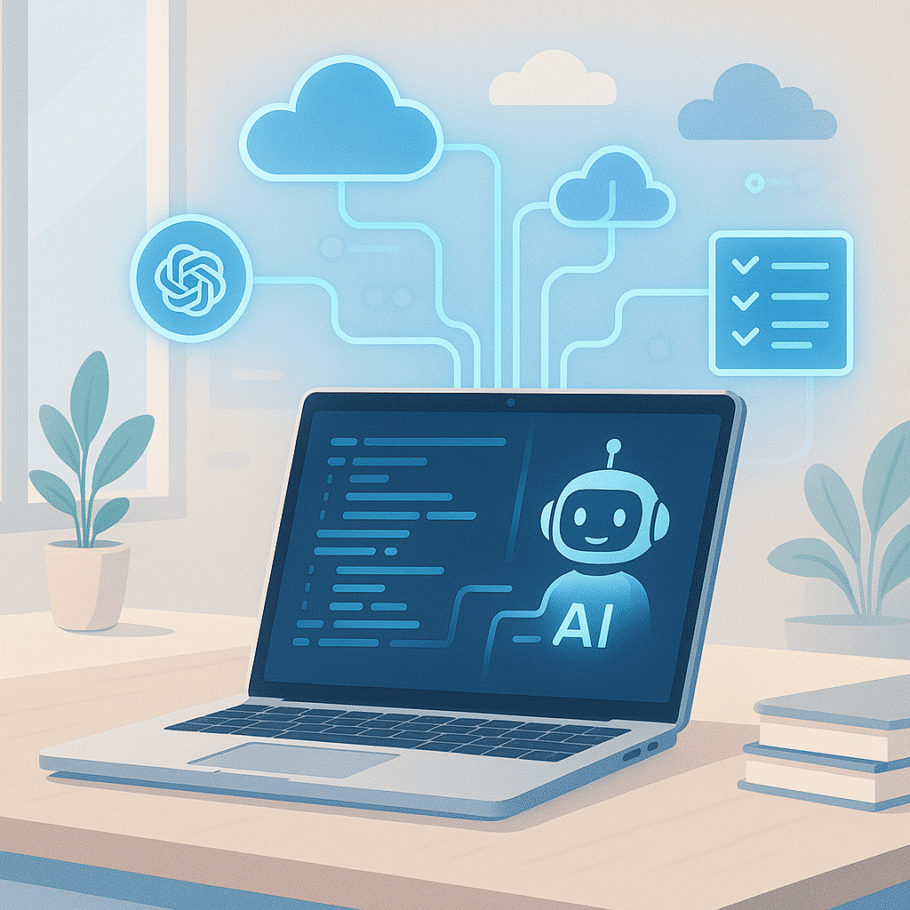Contents
How to Use OpenAI API: Step-by-Step
Author: M Sharanya
Introduction
The OpenAI API allows developers to access powerful AI models like GPT-4, DALL·E, and Whisper for use in apps, websites, and automations. Whether you’re building a chatbot, writing assistant, or data tool, this step-by-step guide will show you exactly how to get started with the OpenAI API.
Why Use the OpenAI API?
- Flexible: Supports a wide range of tasks including text generation, summarization, translation, and image creation.
- Scalable: Works for solo developers and enterprise-level applications alike.
- Easy to Integrate: REST-based interface compatible with most modern programming languages.
Step 1: Sign Up and Get Your API Key
Go to OpenAI Platform and sign in or create an account. Once logged in:
- Navigate to API Keys under your account settings.
- Click “Create new secret key.”
- Copy and save your key securely (you won’t see it again).
Step 2: Choose a Model
Decide which model best fits your use case:
- GPT-4 / GPT-3.5: For advanced text-based tasks and chatbots.
- DALL·E: To generate images from text prompts.
- Whisper: For speech-to-text transcriptions.
Step 3: Make Your First API Call
You can use curl, Postman, or a language like Python or JavaScript. Here’s a Python example using the openai package:
import openai
openai.api_key = "your_api_key_here"
response = openai.ChatCompletion.create(
model="gpt-3.5-turbo",
messages=[{"role": "user", "content": "What is the future of AI?"}]
)
print(response.choices[0].message['content'])Step 4: Handle Responses
The API returns JSON-formatted responses. You can extract, store, or display results based on your app’s needs. Always include error handling and rate limit logic in your implementation.
Step 5: Optimize for Cost and Speed
- Use
gpt-3.5-turbofor faster and cheaper results when GPT-4 is not required. - Limit tokens with
max_tokensto control response size. - Use
temperatureto control creativity (lower = more focused).
Common Use Cases
- Chatbots and customer support tools
- Blog post and content generation
- Marketing automation and ad copywriting
- Language translation and proofreading
Conclusion
Using the OpenAI API is a great way to integrate cutting-edge artificial intelligence into your tools and platforms. With a simple setup and versatile applications, you can build smarter, faster, and more efficient solutions today.