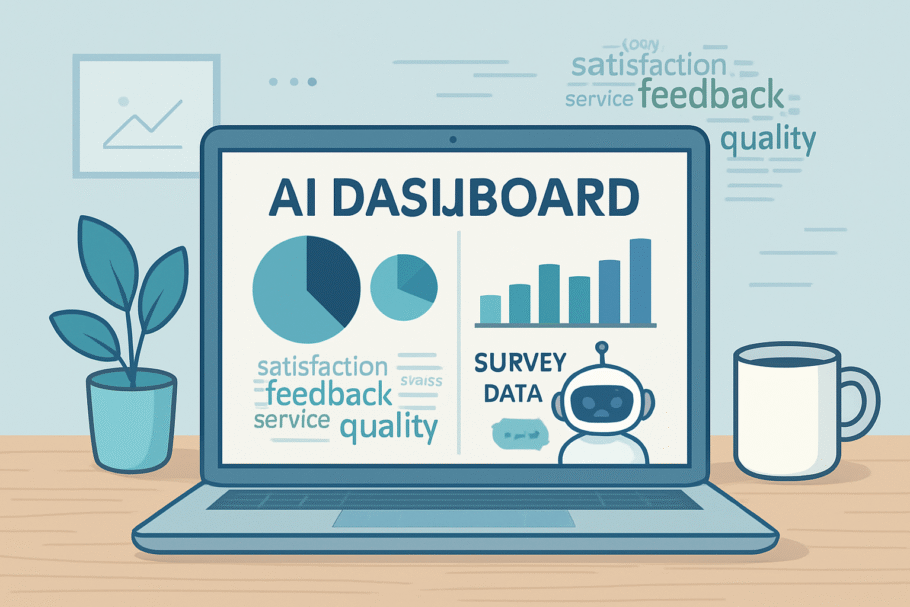How to Use AI to Analyze Survey Data
Author: M Sharanya
Introduction
Surveys are a powerful tool for collecting opinions, feedback, and market research data. But going through hundreds or thousands of responses manually is time-consuming. That’s where AI comes in. Using artificial intelligence, you can analyze survey data faster and uncover hidden insights that help you make better decisions. In this blog, you’ll learn how to use AI effectively to analyze survey data step-by-step.
Why Use AI for Survey Analysis?
- Faster Results: AI can process large datasets in seconds.
- Unbiased Analysis: Reduces human error and interpretation bias.
- Deeper Insights: Detects patterns, trends, and sentiment you might miss.
- Automation: Automatically categorizes open-ended responses.
Step-by-Step: Analyzing Survey Data with AI
- Collect and Format Data: Export your survey results in CSV or Excel format. Make sure the data is clean and well-organized.
- Choose an AI Tool: Popular tools include MonkeyLearn, ChatGPT, Google Cloud Natural Language, and IBM Watson.
- Upload or Integrate Data: Most platforms let you upload a spreadsheet or connect directly with survey tools like Google Forms, Typeform, or SurveyMonkey.
- Perform Sentiment Analysis: Use AI to detect whether responses are positive, negative, or neutral—great for customer feedback.
- Keyword & Topic Extraction: Identify common words, themes, and categories in open-ended responses.
- Cluster and Visualize Data: AI can group similar responses and even display charts or word clouds for visual reporting.
- Export Insights: Download processed insights, graphs, or categorized answers to include in your reports or presentations.
Best AI Tools for Survey Analysis
- MonkeyLearn: Offers no-code AI for text analysis and data visualization.
- ChatGPT + Excel/Sheets: Use GPT for summarizing and tagging data inside your spreadsheet.
- Google Cloud Natural Language: Great for sentiment and entity analysis at scale.
- Qualtrics XM: Built-in AI tools for enterprise-level surveys and research.
- Power BI with AI Insights: Useful for large-scale analysis and integration with Microsoft systems.
Tips for Better AI-Driven Survey Insights
- Use clear and specific questions to improve AI’s understanding of responses.
- Combine structured (multiple choice) and unstructured (open-ended) questions.
- Pre-label common themes to help the AI learn faster (if platform supports training).
- Always double-check edge cases or anomalies manually.
Conclusion
AI is revolutionizing how we interpret survey data—making it faster, smarter, and more efficient. Whether you’re gathering customer feedback, conducting academic research, or running employee satisfaction polls, AI can help you get to the insights faster. Start exploring AI tools today and take your data analysis to the next level.