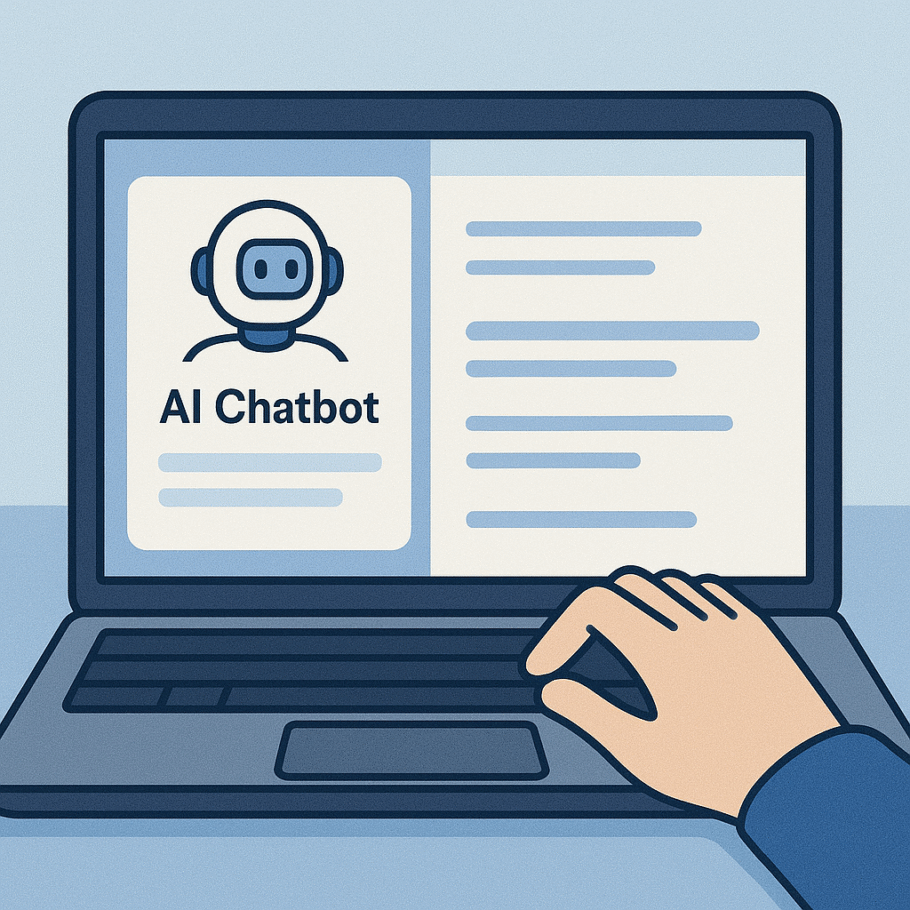Contents
How to Use ChatGPT for Writing
Why Use ChatGPT for Writing?
ChatGPT is a powerful AI writing assistant developed by OpenAI. It helps writers generate ideas, improve grammar, draft entire articles, and even write poetry. Whether you’re a student, blogger, marketer, or novelist, ChatGPT can boost your productivity and creativity.
Getting Started
To begin, sign up at OpenAI’s website or use platforms that offer ChatGPT access. Once you’re in, you’ll see a chat interface where you can type in prompts or questions.
Example: “Write a 100-word blog intro about morning routines.”
Use Cases for ChatGPT in Writing
- Blog Posts: Generate introductions, outlines, or full articles.
- Emails: Draft professional or casual emails quickly.
- Social Media Captions: Get creative and catchy captions for posts.
- Storytelling: Write short stories, novels, or plot outlines.
- Editing: Ask ChatGPT to improve clarity or grammar.
Tips to Get Better Results
- Be Specific: The more detailed your prompt, the better the output.
- Use Follow-Up Prompts: Guide the AI like you would a writing partner.
- Set a Tone: Ask for formal, casual, witty, or technical writing styles.
- Always Review: AI output should be fact-checked and edited before publishing.
Sample Prompt Ideas
- “Give me five blog title ideas about eco-friendly living.”
- “Write a LinkedIn post about remote work tips.”
- “Rewrite this paragraph to sound more professional.”
- “Create an outline for a YouTube script on AI basics.”
Common Mistakes to Avoid
- Relying on AI without proofreading.
- Using generic prompts with no context.
- Not guiding the conversation for multi-step writing tasks.
Conclusion
ChatGPT can transform the way you write—whether it’s blogs, essays, emails, or fiction. With a little guidance and creativity, it’s like having a personal writing assistant available 24/7.
Explore, experiment, and elevate your writing with AI!